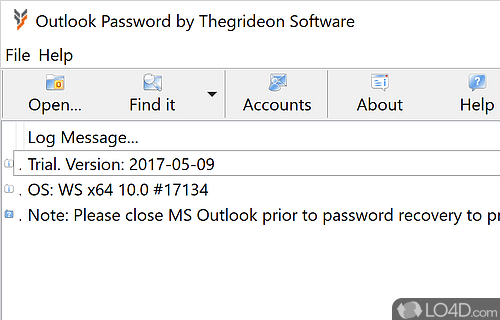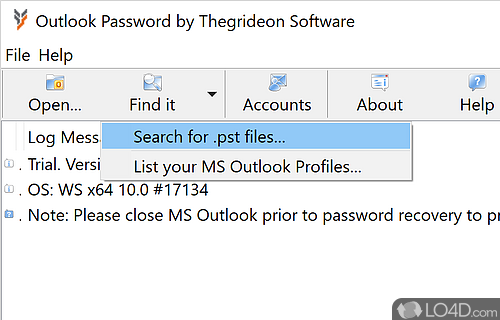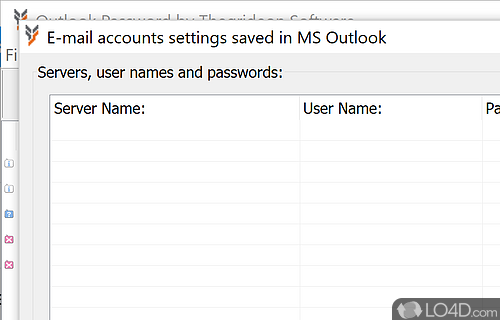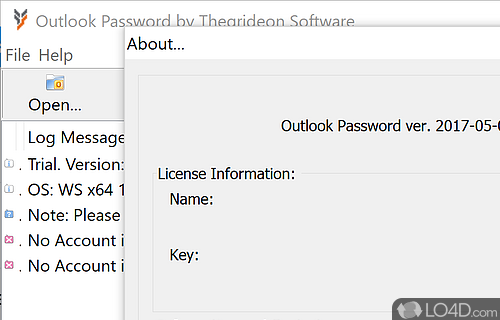Password recovery tool that works with PST database files for Microsoft Outlook.
Outlook Password (a tool to recover forgotten, corrupted or misplaced passwords for Microsoft Outlook) can recover passwords which have been encrypted in an Outlook PST store file. It is able to recover email account passwords pretty easily and using the program couldn't be easier.
The program goes about by peeking into the Outlook PST files and will retrieve the passwords for you quite simply. It's easy to use and finding Outlook passwords is quick and simple.
Though the price tag is a little high for the full version, as it is only able to recover passwords from Microsoft Outlook or old Outlook Express. We haven't tested it on Windows Live Mail, simply because we don't have that software installed.
Just as you would expect from the main Outlook interface, you can also view the server and usernames in Outlook Password. Unfortunately, Outlook Password isn't able to quickly export recovered passwords to a text file or some type of database. It works with most versions of Windows from Windows 9X/ME, all the way up to Windows 7.
Compatibility and License
This download is licensed as shareware for the Windows operating system from password software and can be used as a free trial until the trial period ends (after an unspecified number of days). The Outlook Password 2019.04.04 demo is available to all software users as a free download with potential restrictions and is not necessarily the full version of this software. We have determined Outlook Password to have reached end of life and no further updates are to be expected.
What version of Windows can Outlook Password run on?
Outlook Password can be used on a computer running Windows 11 or Windows 10. Previous versions of the OS shouldn't be a problem with Windows 8 and Windows 7 having been tested. It runs on both 32-bit and 64-bit systems with no dedicated 64-bit download provided.
Filed under: